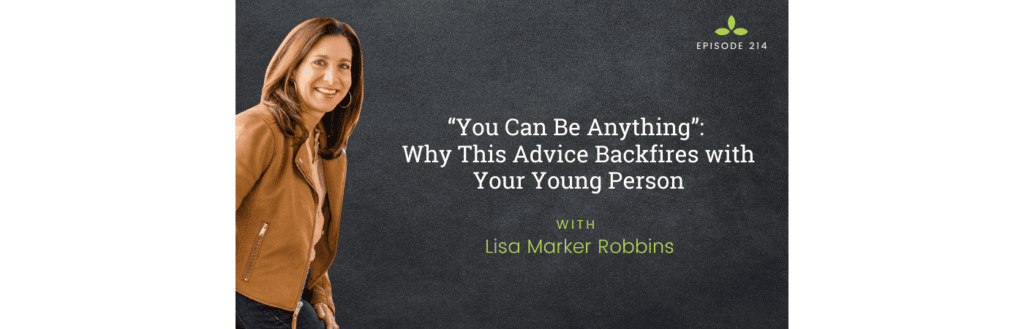How to Get Clear Answers About College Merit Aid: Your Ready-to-Use Email Template
Did you know that merit aid often represents more than 90% of potential scholarship money for college-bound students? While many colleges have become more transparent about their merit aid policies in recent years, others still keep this valuable information harder to find. The good news? You have two powerful tools at your disposal: MeritAidGrids.com and a strategic email template.
Before sending emails, check MeritAidGrids.com, a fantastic free resource that compiles merit aid information for over 180 colleges and growing. This website, created by Edison Prep in Atlanta, provides direct links to colleges’ published merit aid criteria and scholarship grids. It’s an excellent first stop in your merit aid research journey.
When to Send an Email After checking MeritAidGrids.com, you’ll want to reach out directly to colleges that:
- Aren’t listed on the website
- Have unclear or outdated information
- Have specific programs your teen is interested in
- Show promising merit aid opportunities you want to confirm
As a college counselor who has helped thousands of families navigate the college admissions process, I’ve learned that knowing how to ask the right questions can make a huge difference in understanding your teen’s potential for merit aid at different schools. That’s why I’ve created this email template you can use to get clear answers about merit aid policies from any college on your teen’s list.
This template is designed to help you:
- Get specific information about merit aid availability and amounts
- Understand if test scores are required for merit aid (even at test-optional schools)
- Learn about any special requirements for specific programs or scholarships
- Identify important deadlines you need to know
Pro Tips for Using This Template:
- Check MeritAidGrids.com first for published merit aid information
- Send separate emails to each school rather than mass emailing multiple colleges
- Keep track of responses in a spreadsheet to compare opportunities
- Send these inquiries early in the college search process – ideally by spring of junior year
- Save the responses you receive for future reference
- Follow up within two weeks if you don’t receive a response
Here’s the email template you can copy, customize, and send:
Subject: Merit Aid Policy Inquiry for Prospective Student
Dear [University Name] Admissions Office,
I hope this email finds you well. My name is [Parent/Student Name], and I am [a parent of a/a] prospective student interested in attending [University Name] for the [Year] academic year. I am writing to learn more about your merit-based scholarship opportunities and policies.
Could you please provide information about the following:
1. Does [University Name] offer merit-based scholarships to incoming first-year students? If so, what is the general range of these awards?
2. Do you have a published grid or chart showing merit award amounts based on academic criteria such as GPA and test scores? If yes, could you please direct me to where I can find this information?
3. I understand that [University Name] has a test-optional admissions policy. Does this policy extend to merit scholarship consideration, or are test scores required for merit aid eligibility?
4. Are there any specific programs (such as honors college, nursing, engineering, etc.) or scholarships that require test scores even under the test-optional policy?
Additionally, is there an early deadline or priority deadline for merit scholarship consideration that I should be aware of?
Thank you for taking the time to address these questions. This information will be very helpful in our college planning process.
Best regards,
[Your Name]
[Contact Information]
[Student’s Anticipated Major – Optional]
[Expected Entry Term/Year]
—
Tips for Using This Template:
• Personalize all text in [brackets]
• Send from a professional email address (Do you need our Student Email Tips?)
• Follow up within 2 weeks if you don’t receive a response
• Save the response for your records
• Consider creating a spreadsheet to track responses from different schools